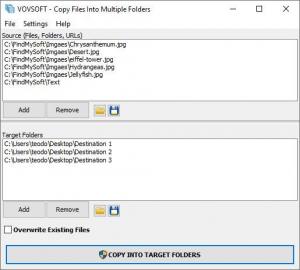Copy Files Into Multiple Folders
2.6
Size: 2.63 MB
Downloads: 2204
Platform: Windows All
Copying multiple files from one place to another is a trivial task, but it can get tedious if you have to copy them to multiple locations. This is where Copy Files Into Multiple Folders comes in. As the name suggests, the application gives you the possibility of copying one or more files to multiple folders in a single run. Instead of opening up multiple Explorer windows and performing the same task multiple times, you can do everything much faster with this handy utility.
Copy Files Into Multiple Folders is compatible with all modern Windows platforms, like Windows 10, and it works on older ones as well, such as Windows XP. It has a small setup package, and the installation process is straightforward, so it won't take long until you can use the application. Furthermore, you don't have to worry about any special hardware or software requirements.
Although it's not as straightforward as copying files the old fashioned way, you can get a lot more done with this application when you need to populate multiple folders with the same data. All you have to is add files or folders to a list, on the upper half of the application's user interface, and specify one or more destination folders on the lower half. The software lets you target individual files, entire folders, subfolders, recurring subfolders, as well as URLs. The best part is that you can save and load your selections, so you don't have to browse for the same files and folders multiple times.
You can add as many destinations folders as you want. When you're ready, you only need to click a button, and the application will start copying right away. Even with a large selection of files, it shouldn't take too long to complete the operation, regardless of how many files you have. There is not much you can do beyond copying files. The application can be set to overwrite existing files, so you don't have to wait in front of your computer to confirm this action each time a naming conflict is encountered.
When it comes to copying files to multiple locations, you probably can't do any better than Copy Files Into Multiple Folders.
Pros
You can copy files to multiple folders in a single run. The software lets you save your selections, so you don't have to make them again. It doesn't take long to complete the copying process, even with large data volume.
Cons
There are no serious design flaws or functionality gaps to mention.
Copy Files Into Multiple Folders
2.6
Download
Copy Files Into Multiple Folders Awards

Copy Files Into Multiple Folders Editor’s Review Rating
Copy Files Into Multiple Folders has been reviewed by Frederick Barton on 27 Feb 2019. Based on the user interface, features and complexity, Findmysoft has rated Copy Files Into Multiple Folders 5 out of 5 stars, naming it Essential